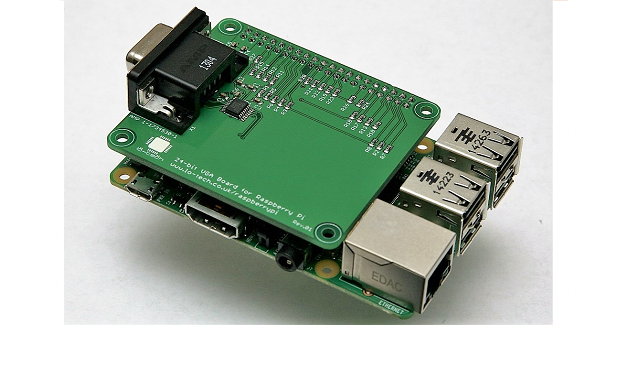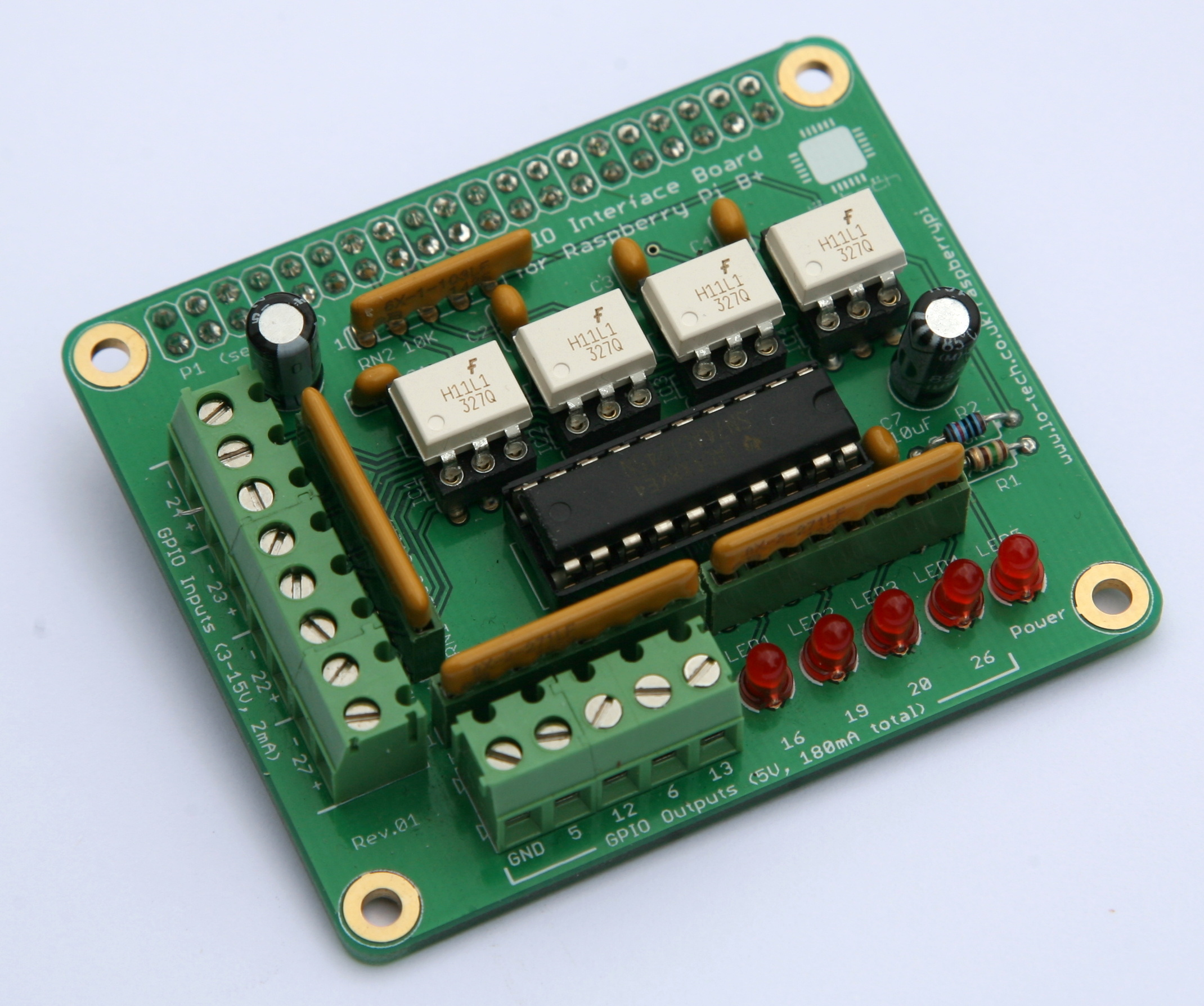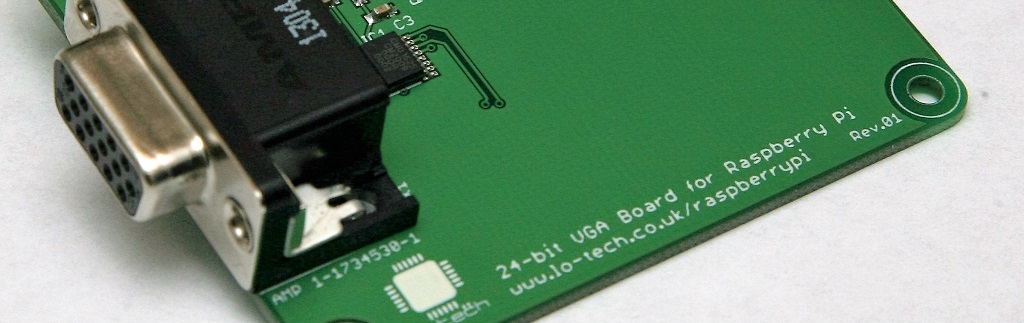
The Raspberry Pi uses HDMI for it’s built-in display interface, and it’s well documented that a second screen can be connected to the GPIO header when switched to ‘display parallel interface’ (DPI) mode. The DPI is powered from the Raspberry Pi’s GPU and so has the same performance and capabilities as the HDMI port – 1080p, 24-bit colour, 60Hz.
Project boards exist already to connect a VGA screen to the GPIO, but these are very simple designs and have some limitations such as 6-bit colour and sensitivity to interference from the wireless peripherals in the RPi 3. The RPi GPIO is also stressed by the TTL control signals in the VGA interface and the project boards lack the certifications needed to be offered as finished products.
The Lo-tech Raspberry Pi VGA Board aims to address these problems, providing a true-colour VGA Adapter in a ‘HAT’ PCB format that will provide a reliable VGA output for primary or secondary display purposes whilst protecting the RPi, both from ESD when the screen is connected hot and from over-stressing the GPIO outputs via buffering of the key control signals.
I’m excited to report that this board has just cleared EMC testing, meeting EN 55032:2015 Class B limits, and ESD testing, passing BS EN 61000-4-2:2009 level 4, and so can be pre-ordered today (first deliveries expected approx. February 2017).