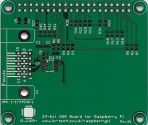Lo-tech RPi VGA Adapter: Difference between revisions
Lo-tech>James |
m (1 revision imported) |
(No difference)
| |
Revision as of 11:11, 21 April 2021
The Lo-tech RPi VGA Adapter is a high-quality display board that provides second-screen capabilities to Raspberry Pi boards equipped with 40-pin GPIO header. The two screens can be connected concurrently and used independently, and are both powered directly by the RPi’s GPU and so achieve the same graphics performance.
Key Features:
- VGA Interface for RaspberryPi SBCs with 40-pin GPIO header (Model A+, B+, 2, and 3)
- Standard VGA DSUB connector, supports all video modes up to 1080p
- Resistor ladder type DAC, with 8-bit resolution on each channel (888 format)
- Buffered H-Sync and V-Sync ensures all GPIOs operate within their design current rating
- ESD protection to IEC−61000−4−2 Level 4
- Natively supported in Raspbian Jessie via dpi24.dtb overlay
- Can be used as primary display or as a second (independent) display in addition to the on-board HDMI output
The board has been designed to fit directly on top of the RaspberryPi following the HAT physical dimensions (this board does not however provide the I2C EEPROM function required for HAT auto-configuration).
This product is available as a bare PCB and and assembled product via the site store.
Raspbian Configuration
Raspbian Jessie provides native support for the parallel display interface provided via the GPIO header with alternate mode 2 via an overlay. This can be enabled via config.txt on the boot partition,
dtoverlay=dpi24
enable_dpi_lcd=1
display_default_lcd=1
dpi_group=2
dpi_mode=16
dpi_output_format=0x17Monitor resolution is determined by dpi_mode parameter:
| dpi_mode value | Resolution | Frequency |
|---|---|---|
| 4 | 640x480 | 60Hz |
| 9 | 800x600 | 60Hz |
| 16 | 1024x768 | 60Hz |
| 21 | 1152x864 | 75Hz |
| 23 | 1280x768 | 60Hz |
| 28 | 1280x800 | 60Hz |
| 32 | 1280x960 | 60Hz |
| 35 | 1280x1024 | 60Hz |
| 39 | 1360x768 | 60Hz |
| 42 | 1400x1050 | 60Hz |
| 47 | 1440x900 | 60Hz |
| 51 | 1600x1200 | 60Hz |
| 58 | 1680x1050 | 60Hz |
| 69 | 1920x1200 | 60Hz |
| 81 | 1366x768 | 60Hz |
| 82 | 1920x1080 (1080p) | 60Hz |
| 85 | 1280x720 (720p) | 60Hz |
Note that, at time of writing, the Raspbian X Desktop is not extended across displays. omxplayer can however play video on one screen whilst working on the other, for example:
- To play on VGA device when desktop is on HDMI device: omxplayer --display 4 test.mp4
- To play on HDMI device when desktop is on VGA device: omxplayer --display 5 test.mp4
Comparison to Other RPi VGA Interfaces
This product has been designed for reliable long-term use, for example in a desktop computing environment, and as such offers proper protection to the Raspberry Pi to which it is attached given it's exposed hot-pluggable connector.
The product has been tested to:
- Conducted Emissions - EN 55032:2015
- Radiated Emissions - EN 55032:2015 (this product also meets FCC Part 15 Class B limits)
- Electrostatic Discharge - BS EN 61000-4-2 : 2009 LEVEL 4
This product provides an interference free image with the use of the RPi wireless technologies (WiFi and Bluetooth) and implements control signal TTL buffers, since the Raspberry Pi GPIOs are not able to meet VGA specifications and may be over-driven by other designs.
Bill of Materials
| Part | Device | Qty | Mouser |
|---|---|---|---|
| C1,C2,C3 | Do Not Populate | 0 | |
| C4,C5 | CC0603KRX7R8BB105 | 2 | 603-CC603KRX7R8BB105 |
| C6,C7 | CC0603KRX7R8BB224 | 2 | 603-CC603KRX7R8BB224 |
| IC1 | CM2009-00QR | 1 | 748-CM2009-00QR |
| P1 | M20-7832046 | 1 | 855-M20-7832046 |
| R1, R10, R19 | RC0603FR-07549RL | 3 | 603-RC0603FR-07549RL |
| R2, R11, R20 | RC0603FR-071K1L | 3 | 603-RC0603FR-071K1L |
| R3, R12, R21 | RC0603FR-072K2L | 3 | 603-RC0603FR-072K2L |
| R4, R13, R22 | RC0603FR-074K42L | 3 | 603-RC0603FR-074K42L |
| R5, R14, R23 | RC0603FR-078K66L | 3 | 603-RC0603FR-078K66L |
| R6, R15, R24 | RC0603FR-0717k4L | 3 | 603-RC0603FR-0717K4L |
| R7, R17, R26 | RC0603FR-0734K8L | 3 | 603-RC0603FR-0734K8L |
| R8, R18, R27 | RC0603FR-0769K8L | 3 | 603-RC0603FR-0769K8L |
| X1 | 1-1734530-1 | 1 | 571-1-1734530-1 |