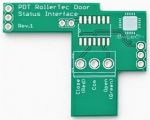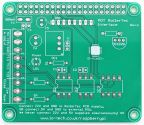Lo-tech PDT RollerTec Interface
The Lo-tech PDT RollerTec Interface set enables a RaspberryPi to monitor and operate the PDT RollerTec garage door controller. A HomeBridge plugin is also provided - this set brings 'Hey Siri!' to this popular garage door system.
The set consists of a small status interface (daughter board) for RollerTec PCB, and a RaspberryPi HAT style board that provides opto-isolated connectivity between the RollerTec and the RaspberryPi, as well as providing a couple of power supply options and a temperature sensor.
Door Status Interface
This small PCB follows the physical format on the PDT Remote Door Interface board (no longer available) and uses a 74HCT32 to drive the status signals to the RaspberryPi board.
Parts List
Mouser Parts Lists:
| Part | Value | Device | Package | Qty | Mouser |
|---|---|---|---|---|---|
| C1 | 0.1uF (100nF) | Ceramic Capacitor | Through-hole | 1 | 594-K104K15X7RF53K2 |
| HD1, HD2 | - | Header socket, 1x3 | Through-hole | 2 | 200-CES10301TS |
| HD3 | 3-way screw terminal (3.81mm) | FCI 220327-D031B01LF or Kobiconn 158-P02EK381V3-E or Multicomp MC000019 |
Through-hole | 1 | 158-P02EK381V3-E |
| IC1 | - | SN74HCT32D | SOIC-14 | 1 | 595-SN74HCT32D |
RaspberryPi Inferface
The Lo-tech PDT RollerTec RaspberryPi Interface board connects directly to the RaspberryPi 40-pin header and is based on the Lo-tech RaspberryPi GPIO Board. For this application, the board provides two opto-isolated inputs, sold-state relay outputs, DS18B20 temperature sensor, and optional DC-DC power supply (accepts 8-30V).
The board enables the Raspberry Pi to issue door commands (open and close) and monitor the door status by interpreting the PDT Rollertec status LED. This in turn enables automation, for example using HomeBridge to interface the door to Apple HomeKit, so enabling voice control of the door. A HomeBridge plugin (see links below) is provided offering this functionality.
Example Implementation
The picture, right, shows the interface kit fitted to the PDT Rollertec controller PCB mounted in an electricians style universal ABS plastic case. Push-button control can be retained by connecting both the RaspberryPi and push-to-make buttons to the respective terminals T13-15. A physical stop button should also be provided.